SEE नतिजा २०८२ कसरी हेर्ने सम्पूर्ण मार्गदर्शन
Nepal’s Secondary Education Examination (SEE) is the national Grade-10 board exam organized by the National Examinations Board. Each year, SEE results (now reported as letter grades instead of marks) are eagerly awaited. The SEE 2082 result (for 2025 CE) is expected in mid-July 2025 (Ashadh/Shrawan २०८२). The NEB provides multiple official ways to check these results online or by phone. Students can use official websites, SMS services, or an IVR (phone) system to access their results as soon as they are published.
नेपाली Translation: राष्ट्रिय परीक्षा बोर्ड (NEB) ले सञ्चालन गर्ने माध्यमिक शिक्षा परीक्षा (SEE) कक्षा १० को राष्ट्रिय स्तरको परीक्षा हो। हरेक वर्ष SEE को नतिजा (ग्रेड प्रणालीमा) प्रकाशनको दिन विद्यार्थीहरू उत्सुकतापूर्वक पर्खिरहेका हुन्छन्। यस वर्षको SEE २०८२ को नतिजा असार/श्रावण (२०२५ को मध्य) मा आउने अपेक्षा छ। परीक्षा बोर्डले परिणाम सहजै हेर्न विभिन्न माध्यमहरू उपलब्ध गराएको छ – जस्तै आधिकारिक वेबसाइट, मोबाइल SMS सेवा, र फोन/IVR सेवा। विद्यार्थीहरूले नतिजा प्रकाशित भएको बित्तिकै यी माध्यमबाट आफ्नो SEE २०८२ को नतिजा प्राप्त गर्न सक्छन्।
Official Websites (आधिकारिक वेबसाइटहरू)
The official SEE result portals are the first place to check your grade sheet. When results are announced, visit the NEB’s SEE results website (e.g. see.gov.np or soce.gov.np) or Nepal Telecom’s result site. On these sites, enter your symbol number (and birth date if required) and submit to view the result.
नेपाली Translation: SEE परिणाम जाँच्न राष्ट्रिय परीक्षा बोर्डको आधिकारिक वेबसाइट वा नेपाल टेलिकमको SEE नतिजा पोर्टल प्रयोग गर्नुहोस्। परिणाम प्रकाशित भएलगत्तै बोर्डको वेबसाइट (see.gov.np) वा नेपाल टेलिकमको साइट मा गएर सिम्बोल नम्बर (र जरुरी भएमा जन्म मिति) भरेर Submit थिच्नुहोस्। त्यसपछि स्क्रिनमा तपाईँको ग्रेडशीट देखा पर्नेछ। निजी पोर्टलहरू (जस्तै एदुसञ्जाल) पनि नतिजा दिन्छन्, तर आधिकारिक साइटबाहेक कुनै साइटमा व्यक्तिगत विवरण हाल्दा सावधान हुनुहोस्।
Checking via SMS (एसएमएसबाट जाँच)
You can receive SEE results instantly by SMS. Open your phone’s messaging app, type SEE followed by a space and your symbol number. Then send the SMS to 1600 (Nepal Telecom). For example: SEE 0201382D ➔ Send to 1600. Within seconds you will get a text back with your grades. Similarly, Ncell users can send the same SMS to 35001 instead. (Nepal Telecom’s IVR also uses 1600 as the SMS number.) These SMS services are free. For example, “Type ‘SEE 0201382D’ and send it to 1600” to get your grade sheet. Likewise, Sparrow SMS notes you can “compose a message SEE <space>Symbol” and send it to 35001.
नेपाली Translation: मोबाइलबाट नतिजा पाउनका लागि: मोबाइल मेसेज (SMS) एप खोल्नुहोस्, SEE लेखेर स्पेस दिनुहोस् र आफ्नो सिम्बोल नम्बर टाइप गर्नुहोस्। त्यसपछि यो मेसेज नेपाल टेलिकमको १६०० वा एनसेलको ३५००१ नम्बरमा पठाउनुहोस्। उदाहरणका लागि: SEE ०२०१३८२D लेखेर १६०० मा पठाउँदा छिट्टै तपाईँको SEE नतिजा ब्याक मेसेजमा प्राप्त हुनेछ। परीक्षा बोर्डले यो SMS सेवा पनि खोलिदिएको छ, जसले मोबाइल इन्टरनेट नभएका ठाउँमा पनि नतिजा हेर्न सजिलो बनाउँछ।
Checking via Phone/IVR (फोनबाट/IVR बाट जाँच)
Nepal Telecom provides an IVR service to hear SEE Result 2082 Nepal. Simply call 1600 from any NTC mobile or landline. Follow the voice instructions: you may need to select “SEE Results” and then enter your symbol number when prompted. The automated system will read out your grade results over the phone. This is useful if you have no internet or SMS is slow. Note that IVR instructions may change, so listen carefully when you dial.
नेपाली Translation: फोनेमार्फत: नेपाल टेलिकमको १६०० नम्बर डायल गर्नुहोस् र मेनुअनुसार ‘SEE Result’ छानेर आफ्नो सिम्बोल नम्बर इनपुट गर्नुहोस्। फोनमै कम्प्युटरले तपाईँको नतिजा सुनाउनेछ। यो विधि तब उपयोगी हुन्छ जब इन्टरनेट वा मेसेज सेवा नचलिरहेमा पनि नतिजा थाहा पाउन। (पछिल्लो अपडेट अनुसार यो सेवा आईवीआर प्रणालीमार्फत १६०० मा उपलब्ध छ)
Other Methods (अन्य माध्यमहरू)
English: Aside from these, a few digital apps and services also offer SEE Result 2082 Nepal lookup. For example, the Khalti digital wallet app has a “SEE Result” feature: open Khalti, go to the home screen and search for “SEE Result 2082”, then enter your symbol number to see the result. (Other Nepali apps may add similar features.) Some news portals (e.g. Ekantipur Results) update SEE results too. Always use official channels for final verification.
नेपाली Translation: अन्य आधुनिक माध्यमहरू: केही डिजिटल वालेट/एपहरूमा SEE नतिजा हेर्ने सेवा थपिएको छ। उदाहरणका लागि, खल्ती वालेट एपमा ‘SEE Result २०८२’ खोज्दा सिम्बोल नम्बर राखेर नतिजा हेर्न सकिन्छ। त्यस्तै, कतिपय समाचार पोर्टलले पनि SEE नतिजा प्रदान गर्छन्, तर अन्तिम नतिजाको लागि सरकारी माध्यामबाट मात्र जाँच गर्नुहोस्।
Grading System (ग्रेड प्रणाली)
English: Note that SEE results are given in letter grades, not marks. For example, a score of 90–100% is grade A+, 80–89% is A, 70–79% is B+, etc. The online/IVR results will show these grades (sometimes called a gradesheet). If you search “SEE result with marksheet”, remember that you’ll actually receive a gradesheet (letter grades) for each subject.
नेपाली Translation: ग्रेड प्रणाली: SEE नतिजा अंकमा होइन, ग्रेडमा आउँछ। उदाहरणका लागि ९०–१००% मा ‘A+’ ग्रेड पाउने गरिन्छ, ८०–८९% मा ‘A’। अनलाइन/फोनबाट प्राप्त रिपोर्टमा प्रत्येक विषयको प्राप्त ग्रेड देखाइनेछ। त्यसैले “मार्कसहितको SEE नतिजा” खोज्नु भन्दा, ग्रेडशीट हेर्ने भनेर बुझ्नुहोला।
Sources: Official NEB and Telecom instructions indicate that SEE Result 2082 Nepal can be accessed via authorized websites, SMS (1600/35001) and IVR. The methods above are based on NEB’s published guidance and reputed education portals. Always refer to official NEB or Nepal Telecom channels when the SEE results are released to ensure accurate information.
Share this article:
LATEST BLOG
Checkout Our Blogs
View the latest blog from merogurunepal
-
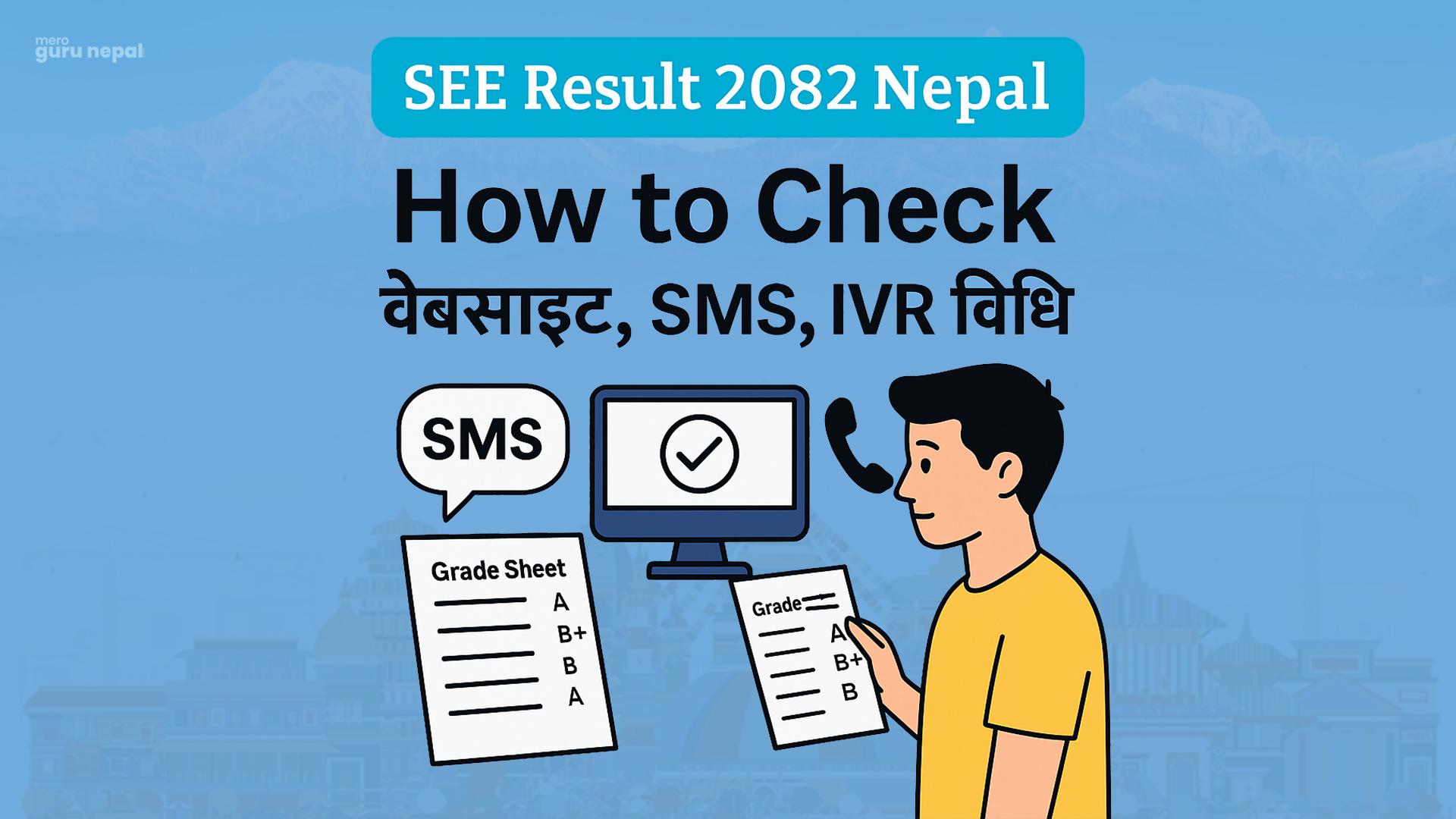
How to Check SEE Result 2082 in Nepal (Website, SMS, IVR विधि)
SEE नतिजा २०८२ कसरी हेर्ने सम्पूर्ण मार्गदर्शन Nepal’s Secondary Education Examination (SEE) is…
-
Power and Politics: Class 12 Exercise – Summary, Answers & Notes (NEB English Chapter 20)
B. Complete the chart. Verb Noun Adjective commit commitment committed nurture nurturance nurturable…
-
Music & Creation: Class 12 Exercise – Summary, Answers & Notes (NEB English Chapter 18)
Chapter 18: Music and Creation Exercise Continue reading the ‘Music and Creation Exercise’…



Leave a Reply